-
Posts
29 -
Joined
-
Last visited
-
Days Won
13
Content Type
Profiles
Forums
Blogs
Events
Terms & Conditions
Downloads
Videos
Store
Posts posted by Sara
-
-
Hello Griz,
thank you for opening this topic on our Community.
By specifying the $names parameter in the left-hand side member of the formula bar in the Data Manager task, you can bulk edit the dataset's attributes' headers.
You can find more information about this specific use case on the technical documentation at the following link: Computing Formulas in the Data Manager (rulex.ai).
If you need further clarification, don't hesitate to contact us!
Have a wonderful weekend.
-
Hello Llewelyn,
the corresponding documentation's page has now been updated.
You can find it at the following link: Changing the source files main folder (rulex.ai)
Should you need further information don't hesitate to contact us!
Best,
Sara
-
Hello Sophia,
In the top-right part of the stage, you can see the icon of a binocular. If you click on it, you access the “Search” function of the Rulex Platform. By searching “Sales”, you will have a list of all the times in which that column was used in your flow, and you will be able to see where it was used, in a single view.
For more information check our technical documentation Searching Tasks
Have a wonderful day,
Sara -
Hello Llewelyn,
bore da?
Thank you for opening this topic on the Community!
Unlike Rulex 4 Rulex Platform isn't based on a SQL working DB, so the operation you're trying to do doesn't exist. You can see the folder where everything is saved in the Settings Manager. I'm sorry to say that Rulex Platform documentation wasn't updated on this point - my bad.
We will contact you as soon as the documentation page has been published.
Have a wonderful day,
Sara
-
Dragging an attribute onto the APPLY area in the query panel and choosing the function implies modifying the attribute itself replacing the original values with their output, which can only be a simple sum of the attribute dragged onto the Apply area. The query modifies the dataset’s structure. The APPLY query cannot be used to fill an empty attribute with the sum of another one’s values.

The function sum(), which can be typed in the formula bar, allows you also to group the results by a certain attribute’s values. You can use it to fill any attribute with any attribute’s sum, optionally grouped by another one’s values.

If you need more examples on how to use the apply panel and the sum function, follow the links to the technical documentation: Apply in the Query Panel and Sum function
-
 2
2
-
 1
1
-
-
Hello Llewelyn,
here is the procedure to successfully add a body:
-
Create (externally) a json file which contains the body you want to add.
-
Import the file through an Import from Json File (json1) task.
-
Add an Export to Json File (jsonexport1) task, link it to the existing import task and open it to:
-
Configure the required HTTP options.
-
Add the required response file path.
-
-
Save and compute the task.
-
Add a second Import from Json File (json2) task to the flow and configure it so that it imports the json file you have exported previously.
-
Configure the above-mentioned (json2) task’s priority and set it at -9999, to really import what has been just exported. To know more about setting priorities on the Factory, refer to this page: Prioritizing Tasks in the Factory (rulex.ai)
I am attaching a screenshot with the expected flow.
Would you like to share with us more information about this issue?
Remember that everything posted on this community is PUBLIC, if you're about to share sensitive values please contact us via email at: community@rulex.ai
Best,
Sara

-
 1
1
-







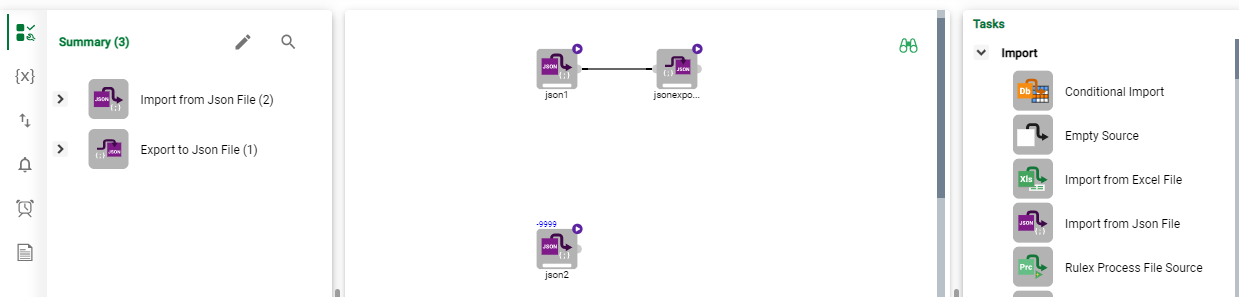
What exactly is None
in Rulex Platform
Posted
Hello Griz!
Thank you for your feedback on documentation, None not is None produces False, there is a typo in it.
The None value is meant to be an empty cell.
The 'is' and the '==' operators have different functions in formulas:
While if you are talking about the filtering options in the Data Manager's query panel, consider that the difference between ==, != and is, not is is meaningless if both the compared attributes are nominal or binary due to the None operator properties used in Rulex Platform.
I hope this helps!